




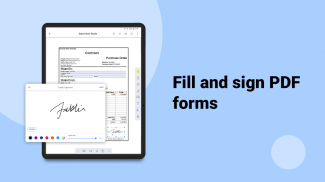

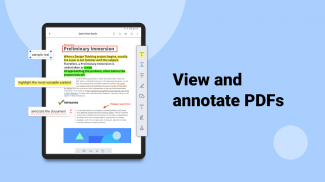
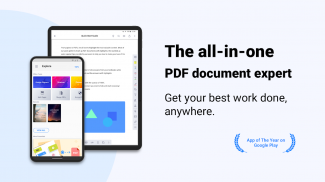

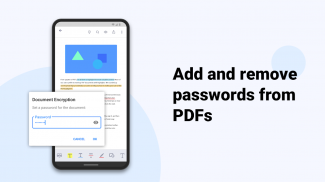
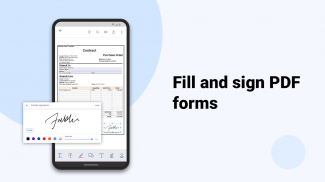
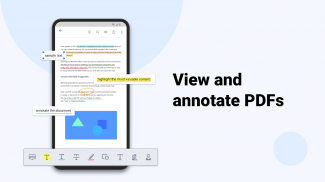
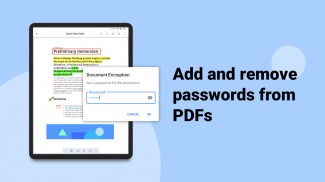
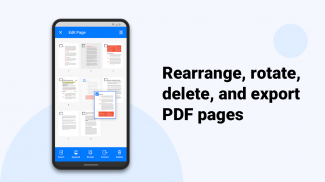


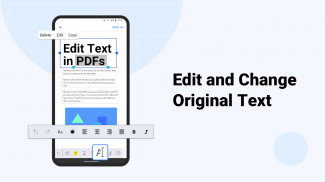
PDF Reader
Edit & Convert PDF

PDF Reader: Edit & Convert PDF का विवरण
सभी आवश्यक और बहुत कुछ को शामिल करते हुए, केडीएएन पीडीएफ रीडर दुनिया का अग्रणी पीडीएफ संपादक है। इसकी विशेषज्ञ विशेषताएं आपको स्मार्टफोन, टैबलेट और पीसी पर पीडीएफ देखने, एनोटेट करने, स्कैन करने, हस्ताक्षर करने और परिवर्तित करने की अनुमति देती हैं। ईमेल या किसी लोकप्रिय क्लाउड स्टोरेज सेवा (एंड्रॉइड के माध्यम से साझा करें) के माध्यम से मित्रों, सहपाठियों और सहकर्मियों को फ़ाइलों का तुरंत बैकअप लें और भेजें।
---
अपने काम की गुणवत्ता और उत्पादकता को अनुकूलित करना इतना आसान कभी नहीं रहा!
पुरस्कार और मान्यता
- TechRadar पर सर्वश्रेष्ठ पीडीएफ रीडर ऐप्स 2019
- टॉम के गाइड पर सर्वश्रेष्ठ पीडीएफ रीडर ऐप्स 2017
- Google Play स्टोर पर 2016 के सर्वश्रेष्ठ ऐप्स
***केडीएन पीडीएफ रीडर के साथ, आप यह कर सकते हैं***
फ़ाइलें बनाएँ और उन तक पहुँचें
• स्कैन को मल्टी-पेज पीडीएफ में बनाएं और संयोजित करें
• अपने कंप्यूटर, क्लाउड या अन्य ऐप्स से फ़ाइलें आयात करें
• वेब या ईमेल अनुलग्नकों से फ़ाइलें संग्रहीत करें
• स्थानीय फ़ोल्डर से सभी फ़ाइलों तक पहुंचें।"
एनोटेट करें और पीडीएफ की समीक्षा करें
• टेक्स्ट को हाइलाइट करें, रेखांकित करें और स्ट्राइकआउट करें
• स्वीकृत, यहां हस्ताक्षर करें, गोपनीय, और अधिक सहित पूर्व-डिज़ाइन किए गए टिकटें जोड़ें
• पीडीएफ़ में आकृतियाँ और टेक्स्ट बॉक्स डालें
• टेक्स्ट को स्पीच में बदलें (टेक्स्ट रीफ़्लो मोड में उपलब्ध होने पर)"
स्क्रीन पर सीधे हस्ताक्षर करें
• हस्ताक्षर के साथ अनुबंध और समझौते पर हस्ताक्षर करें
• लाइब्रेरी के भीतर से हस्ताक्षरों को संग्रहीत और प्रबंधित करें।"
संमपादित पाठ
• पीडीएफ पर टेक्स्ट और टाइपो को आसानी से सही और संपादित करें
• मौजूदा पीडीएफ दस्तावेज़ पर नवीनतम टेक्स्ट को तुरंत संशोधित और अपडेट करें
फ़ाइलें देखें
• पीडीएफ, टेक्स्ट, ईपब और छवि फ़ाइल स्वरूपों का समर्थन करें
• टेक्स्ट रीफ़्लो
• क्षैतिज/ऊर्ध्वाधर स्क्रॉलिंग मोड
• पृष्ठ/पाठ खोज पर जाएं
• बुकमार्क/रूपरेखा/थंबनेल सूची"
फ़ाइलें प्रबंधित करें
• फ़ाइलों को ज़िप और अनज़िप करें
• फ़ाइलों और फ़ोल्डरों का नाम बदलें
पीडीएफएस पर लिखें
• हस्तलिखित नोट्स बनाने के लिए अपनी उंगली या लेखनी का उपयोग करें
फ़ाइलें देखें
• पीडीएफ, टेक्स्ट, ईपब और छवि फ़ाइल स्वरूपों का समर्थन करें
• टेक्स्ट रीफ़्लो
• क्षैतिज/ऊर्ध्वाधर स्क्रॉलिंग मोड
• पृष्ठ/पाठ खोज पर जाएं
• बुकमार्क/रूपरेखा/थंबनेल सूची
फ़ाइलें प्रबंधित करें
• फ़ाइलों को ज़िप और अनज़िप करें
• फ़ाइलों और फ़ोल्डरों का नाम बदलें
***दस्तावेज़ 365 के साथ अपग्रेड करें***
दस्तावेज़ 365 एक व्यापक, क्रॉस-डिवाइस दस्तावेज़ समाधान है जिसमें केडीएन के सर्वश्रेष्ठ पीडीएफ रीडर मोबाइल और डेस्कटॉप ऐप्स के साथ-साथ ऑनलाइन कनवर्टिंग और फैक्सिंग सेवाएं भी शामिल हैं।
***दस्तावेज़ 365 के साथ, आप यह कर सकते हैं***
• एंड्रॉइड, आईओएस, विंडोज और मैक सहित सभी संस्करणों में केडीएएन पीडीएफ रीडर में सभी सुविधाओं को अनलॉक करें।
• स्मार्टफोन, टैबलेट और डेस्कटॉप पर काम करें
• पासवर्ड से ऐप तक पहुंच को नियंत्रित करें
• पीडीएफ पृष्ठों के हाशिये छिपाएँ
• रात्रि दृश्य मोड
• पृष्ठों को घुमाएँ, पुनर्व्यवस्थित करें, जोड़ें और हटाएँ
• पीडीएफ़ से पेज निकालें
• फ़ाइलों को पीडीएफ़ में कनवर्ट करें
• अपने डिवाइस से फ़ैक्स भेजें
• Kdan क्लाउड पर 1 टीबी भंडारण स्थान
• दूसरों के साथ फ़ाइलें साझा करने के लिए एक लिंक प्राप्त करें
पीडीएफ रीडर अंग्रेजी, पारंपरिक चीनी, सरलीकृत चीनी, जापानी, इतालवी, जर्मन, स्पेनिश, फ्रेंच, पुर्तगाली, रूसी और कोरियाई सहित 11 भाषाओं का समर्थन करता है।
सेवा की शर्तें: https://pdf-reader.kdandoc.com/terms-of-service
गोपनीयता नीतियाँ: https://pdf-reader.kdandoc.com/privacy-policy
क्या हम एक हाथ दे सकते हैं?
https://support.kdanmobile.com पर ट्यूटोरियल और FAQ देखें
आप हमें हमेशा helpdesk@kdanmobile.com और https://www.facebook.com/pdfreader पर पा सकते हैं




























